- PrestaShop tricks
- 88 likes
- 5731 views
Hi everyone and welcome you to the next PrestaShop tip. By default only 12 products are available for each category page, so how can we change this number?
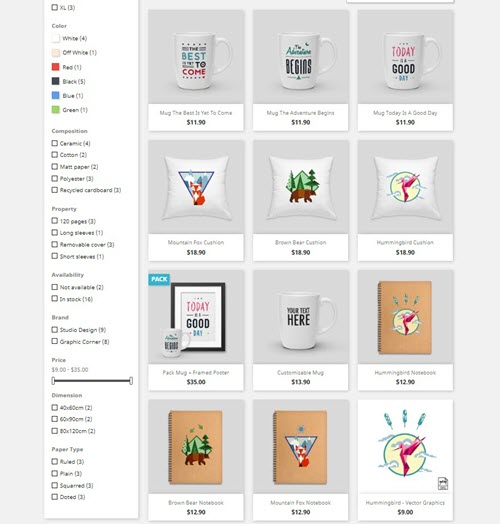
We can easily change this number from products settings page.
Go to Back Office => Shop Parameters => Product Settings (for PS 1.6 Preferences => Products). In this page scroll down and find “Pagination”.
This is how it looks :
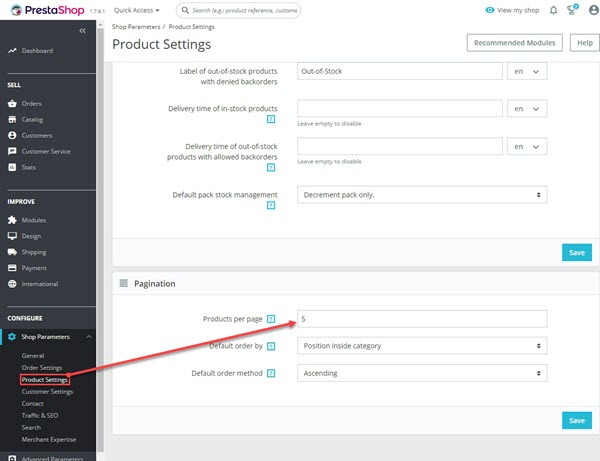
Change the value of "Products per page" field and save the changes.
That's all. The HiPresta team wishes you comfortable work on the PrestaShop engine and profitable days for your online business.
Here is a short video tutorial:
